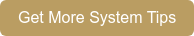As a manager, you may feel the need to single-handedly monitor key control system access. But as as you know, failing to delegate is a good way to burn yourself out and avoid missing critical details. When done correctly, delegating key control tasks doesn’t mean you have to sacrifice employee accountability or security.
To empower your employees and lighten your workload (while still keeping your business secure), follow the below guidelines:
Designate System Administrators
Don't feel like you're the only one who can perform administrative tasks when it comes to key security. Allow other trustworthy staff members to shoulder some of the responsibility. Ideally, a system administrator should be a trusted employee who’s been with the organization at least a year.
Set Up Access Levels
By setting up access levels for employees on your key management system, you can choose which information system administrators can view and change when they log into the system itself or through our online remote access tool.
For instance, you could give supervisors the ability to add new users but restrict their ability to change system data such as prepopulated key checkout reasons. This ability allows you to make information available to your team without compromising your key security.
-1.png?width=450&height=339&name=KTBlogGraphics%20(25)-1.png)
Here are just a few things system administrators can do:
- Generate reports.
- Set up key reservations.
- Know which employees have overdue keys.
- Assign key tags to the key system.
- Add work orders.
- Edit user information.
- View employee activity.
Set Up Alerts
You can also receive up-to-the-minute text alerts and overdue key alerts from your KeyTrak system, so you can immediately respond to security breaches.
Take the opportunity to delegate while keeping your business secure. If you're a current KeyTrak customer who would like more information on how to designate system administrators and set up access levels, contact our software support team.