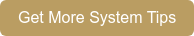When you need a key another user has checked out, the mobile app’s key transfer feature makes it easy. You can request the key from them, or they can proactively transfer it to you — all without returning it to the drawer. Here’s how it works:
Requesting a Key
- Open the app, search for the key you need, and click Request Key.

- The other user will receive a notification that you’ve requested the key.

- To accept the transfer request, the other user can select the Approve Request button.

- If they approve the transfer, you’ll be alerted. You can then click Complete Request to check out the key.

- The key will now be checked out under your name.
Initiating a Transfer
- In the app, locate the key tag you want to transfer. You can click the magnifying glass to search for it, select it from your queue, or scan a QR code on the key tag.
- Select Transfer Key and select the user you want to transfer the key to.

- The user will then have the option to accept the key transfer. If they accept, they’ll be prompted to complete the checkout process, and the key will now be checked out under their name.
Key Transfer Notification Settings
To ensure you receive transfer requests, make sure you’ve enabled any push notifications related to transfers.

Key Transfer Reports
To see a history of transferred keys, you can run the Key Transfers report, which shows key tags have been transferred from one user to another, along with the date and time the transfer was completed. If the transaction was initiated but not finished, the report will indicate that the transfer is incomplete.

By using the key transfer capability, handing off keys is quick and hassle-free, saving you time and keeping your key control records up to date.