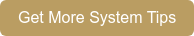With our mobile app, you don’t have to be in front of your KeyTrak system to manage keys. You can check key status on the go, add keys to your queue, transfer keys to another user, quickly check out keys, and more. If you’re a system administrator, you can also manage users from your phone. Whether you need to reset a password, revoke a former employee’s access, or check how many keys a user has out, here’s how:
Search for a User
1. Tap the Users icon on the home screen.
2. Use the search 🔍function to find specific users. In the search results, you’ll see:
- The user’s name
- User ID
- Number of keys they have checked out (with the number overdue in red)
- Whether or not a user’s account is locked

3. Tap on the user you’d like to manage.
Manage a User
After searching for and selecting a user profile, you can choose one of the following actions:
Lock or Unlock
To temporarily lock or unlock a user’s system access, select the unlocked 🔓 or locked 🔒 icon. You can also unlock users directly from the search results, which is helpful if you need to unlock multiple user accounts at once.
Deactivate
Deactivate users as needed. We recommend this option for third-party users, vacationing staff, or terminated employees. Deactivating a user preserves their activity history, whereas deleting a user permanently removes their history. Always use deactivation unless permanent deletion is specifically required. If you do need to delete a user, you must do so on the system itself.
Reset a Password
If an employee is having trouble logging in, you can reset their password. A window will appear with a temporary password, which the user can use to log in and set a new password.

Whether you need to reset a password, deactivate access, or update user information, these controls are always at your fingertips. These features make it easy to manage employees' access, even when you’re away from your desk..png?width=838&height=599&name=Mobile%20App%20Quick%20Guide%20Download%20(3).png)
Managing users from the mobile app is quick and flexible, allowing you to take action wherever you are. Follow these simple steps to manage users on the go.