Educational technology, or edutech, is transforming the way people learn — all the way from K-12 to higher education. Students can travel the world, explore the human body, or learn a new language by slipping on a virtual reality (VR) headset. In Wisconsin, a K-12 science lab helped solve a decades-old cold case by using a 3D printer to create a replica of a deceased woman’s skull. Technology is so integral to today’s educational environment that colleges around the U.S. are making technology accessible to students by providing free laptops and tablets.
Unfortunately, inadequate campus physical security measures can disrupt learning opportunities and even leak confidential data if devices and media are misused, lost, or stolen. To protect your school’s technology investment, implement the following security measures.
Secure Your Doors
More than likely, you’re already storing physical technology behind locked doors — especially if you have expensive equipment like 3D printers. Don't assume your equipment is safe, though. Look out for these three risks:
Ineffective Key and Access Control Procedures
If door locks require access cards, fobs, or keys, those assets must be kept in a secure location that’s only accessible to authorized users (e.g., an electronic key control system). Don’t forget to track all long-term issue keys and collect when they’re due for return (such as the end of the school year).
Inadequate Audit Trail
If you don’t have a verifiable record of who’s accessed a key, when, and why, that’s a loophole someone can easily exploit. Avoid security faux pas such as handwritten key logs, manually updated spreadsheets, and shared user credentials. Instead, use a system that automatically creates an audit trail showing each user’s activity.
Unauthorized Entry
Locks can’t do what they’re designed to do if someone leaves a door propped open, allows someone to peer over their shoulder while entering their access code, or lets someone they don’t recognize into a restricted area. Make sure you regularly educate staff, faculty, and students about the dangers of unsecured doors, shoulder surfing, social engineering, and tailgating.
Closing these three security loopholes is a critical first step if you want to protect your facility.
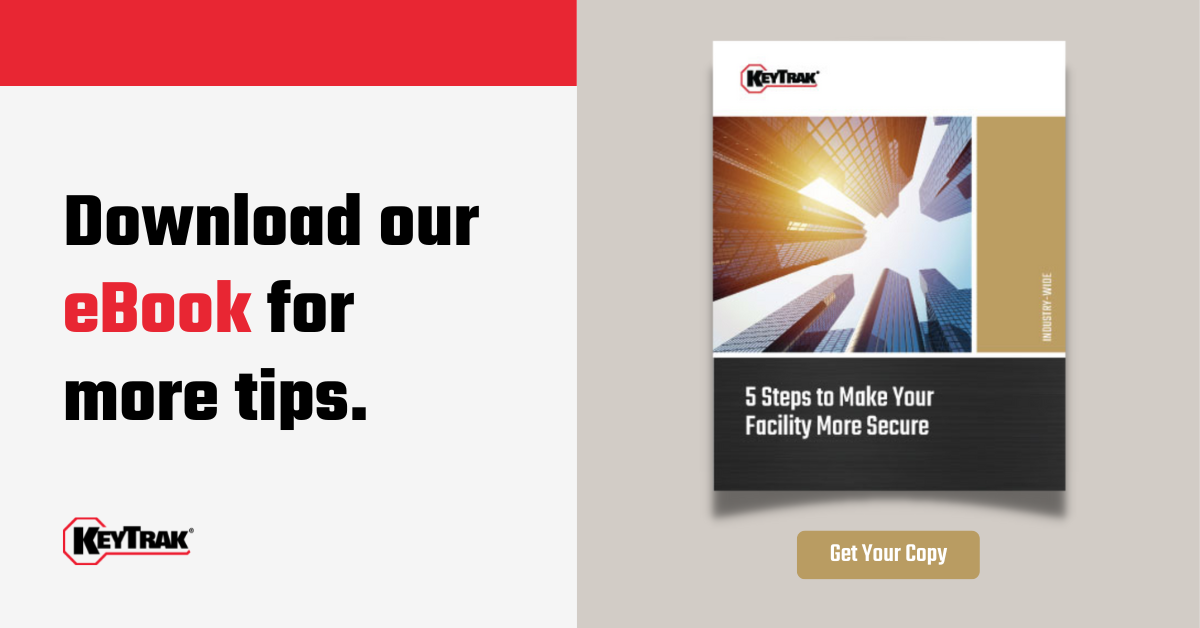
Lock up Your Devices
Once you’ve ensured your campus’s doors are secure, go one step further and lock up individual devices when possible. If you’re already using a key management system, add electronic, tamper-proof lockers to store laptops, tablets, VR headsets, and more.
.png?width=2000&name=KeyTrakGuardianLockerSizes%20(1).png)
When someone needs more than one device, they’ll have to check out each locker’s contents individually, so you’ll have an audit trail for each item. For high-value items, consider implementing dual authentication, which requires the person requesting the device and a senior staff or faculty member both enter their system credentials.
Securing devices will reduce the odds that someone steals or misuses them. If one does go missing, you’ll be able to determine who last checked out the device and start your investigation with that person.
Hold Users Accountable
Education, training, and strong policies lay the foundation for a security-minded organization, but they’re not always enough. To make sure staff, faculty, and students are following protocol, use your key and asset management system to help enforce your policies. Here are a few examples:
- Give users the minimum access privileges needed for their role.
- Set up time restrictions on assets users only need during certain hours (for example, you could allow users to check out devices during school hours only).
- Set up notifications for keys that haven’t been returned by the due date.
- Have system activity reports automatically sent to those in charge of managing keys or devices.
- Set up an audible system alarm and/or text alerts if someone removes or attempts to remove an asset they’re not authorized to have.
Using technology to help enforce your policies and procedures will reduce security risks and minimize human error.
Don’t let a security loophole threaten students’ access to enhanced learning opportunities. Protect your campus by securing your doors, locking up your devices, and holding users accountable.


