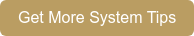If your business were affected by a hurricane, tornado, earthquake, widespread power outage, or other disaster, how would you respond? Even if your area has never been affected by a major disaster, it’s important to come up with a preparedness plan to protect your business.
There are plenty of detailed business continuity and disaster recovery (BC/DR) plans and templates available online. These resources are critical to protecting your business. However, what many BC/DR plans don’t mention is key control. Your keys are an important part of business operations. If you don’t protect your key log, getting your key control practices back on track after a disaster will be that much more difficult.
Here are some steps your business should take to ensure your key control can withstand a disaster.
Include Your Key Control System in Practice Drills
BC/DR best practices recommend assigning an emergency team that will take charge during a disaster. This group of employees is responsible for disaster preparation, such as checking equipment, running practice drills, and stocking emergency supplies and first aid materials.
To protect your key control processes, it’s important to periodically test your key control recovery processes. You could consider including a key control administrator on your BC/DR team to help design and execute practice drills and ensure the system is backed up regularly (more on that below).
Back Up Your Key Control Data
Protecting your key control system data allows you to maintain accurate key control reports, which are critical to reducing your liability risk and identifying any potential key misuse. If you lose power or your facility experiences damage, system backups help you account for all your keys.
|
Need more data backup and recovery tips? |
Back Up to Two Separate Locations
These locations could include password-protected external media, such as a portable USB device, a mapped network drive, or the cloud. Store physical media in a fireproof safe or in a secure off-site location. Run a backup every day, before major system updates, or before any anticipated power outages. We recommend enabling automatic backups on your system. Be sure you schedule your backups during a time the system will be powered on. If you’ve set up your key control system to automatically back up to the cloud through KeyTrak Cloud Backup, your data will be saved in the cloud each night. In the event of a disaster, we’ll overnight you a KeyTrak server preloaded with your latest backup.
Run a Tag Inventory Report
The Tag Inventory report provides a snapshot of the drawer(s), showing the location of every key contained in the KeyTrak system at the time the report was run. Back up this report daily to password-protected external media or to the cloud. You can set it to automatically run at the same time as your full system backup.
It’s important to make sure you can access the Tag Inventory report on a laptop during a power outage. If you anticipate an outage happening, you can print a copy of the report. If you’re unable to access an up-to-date Tag Inventory report during a business interruption, you’ll need to manually track keys, which is not only a difficult task but a security risk.
Have an Uninterruptible Power Supply on Hand
Using an uninterruptible power supply (UPS) is crucial. If your facility loses power, the UPS will provide power to the KeyTrak system long enough to allow you to run a manual backup to ensure you have a current Tag Inventory report available.
Start the Recovery Process
Hopefully, you’ll never need to recover from a disaster. If you do, however, it’s important to plan ahead so you can get your key control process back on track as soon as possible. Start with the following steps: -1.png?width=700&height=267&name=Colorful%20Simple%20%203%20Point%20Step%20Brainstorm%20(1)-1.png)
- Assess your system. See if it will power on and check to see if there’s been any damage. If it is damaged, get in touch with us for assistance.
- Cross reference the keys in the system with your Tag Inventory report. If you’re not able to turn on the system due to damage or a power outage and you’re not sure how to access your keys, our customer support team can walk you through it. If any keys are missing, pull a report of any checked-out keys to determine who had them last as soon as you’re able.
- Collect or replace any missing keys. Contact anyone who last had keys checked out to see if they still have them. Keep a record of any missing keys and start the process of replacing them. Return or add all keys to the system immediately once you receive them.
Don’t let the unexpected keep your business from succeeding. If you prepare, you don’t have to lose control of your keys.

![Eye of a Hurricane [1174130246]-1 Eye of a Hurricane [1174130246]-1](https://blog.keytrak.com/hs-fs/hubfs/Eye%20of%20a%20Hurricane%20%5B1174130246%5D-1.jpg?width=3140&height=635&name=Eye%20of%20a%20Hurricane%20%5B1174130246%5D-1.jpg)