Most organizations (74%) are struggling to find skilled employees. On top of that, full-time U.S. employees collectively lost 1.7% of worktime due to absences in 2024 — the equivalent of 2 million 40-hour workweeks. Whether you’re facing hiring challenges or unexpected absences, you can’t afford inefficiencies when you’re short-staffed.
If managing keys is part of your operations, an electronic key control system is more than a security tool. By automating tasks, streamlining workflows, and enabling remote collaboration, key control systems help your team stay productive when resources are stretched thin. Here's how:
Standardize and Digitize Processes
Inconsistent or manual key management processes — like spreadsheets or paper logbooks — waste time and lead to errors. Staff spend extra time figuring out the correct procedures or fixing records.
An electronic key control system logs every transaction automatically, creating a reliable audit trail. If someone is unexpectedly out or leaves the company, managers can quickly view that employee’s key history and check for any unreturned assets. Standardized processes also simplify training and reduce mistakes, especially when bringing in temporary or new staff.
Conduct Faster Key Audits
Manual key audits can be time-consuming and difficult, particularly when your staff is already overextended. With a key control system’s built-in reporting tools, you can run audits quickly, saving hours of administrative work without needing extra help.
Offload Manual Oversight
When only authorized employees can check out keys, there’s no need for someone to personally handle every key transaction. That frees up your team to focus on more strategic tasks instead of being pulled away for key handoffs or check-ins. Instead, they can safely delegate key control tasks.
The system supports secure access, so employees can retrieve keys independently (e.g., to access a fleet vehicle or complete a work order). Because the system tracks everything automatically, employees can even check out or return keys after-hours without sacrificing accountability. (For high-security keys, you might still require dual authentication, but those transactions are less frequent.)
Automated alerts notify managers of any issues, such as overdue keys or an open drawer, so they only need to intervene when something needs attention. Offloading these repetitive tasks can reduce both workload and mental strain.
Manage Keys On the Go
With your system’s mobile app, you can manage keys on the go, reducing trips back and forth to the system. For example, you can transfer a key to another authorized user in the app, which maintains the audit trail while saving time.

Transfer key feature in mobile app
If someone has multiple keys checked out at once and needs to identify one quickly, they can simply scan a QR code on the key tag, and the app will pull up the key information.
Oversee Key Activity Remotely
With remote system management, you can oversee key activity right from your desk. If you have multiple networked systems, you can view all key activity across all locations. 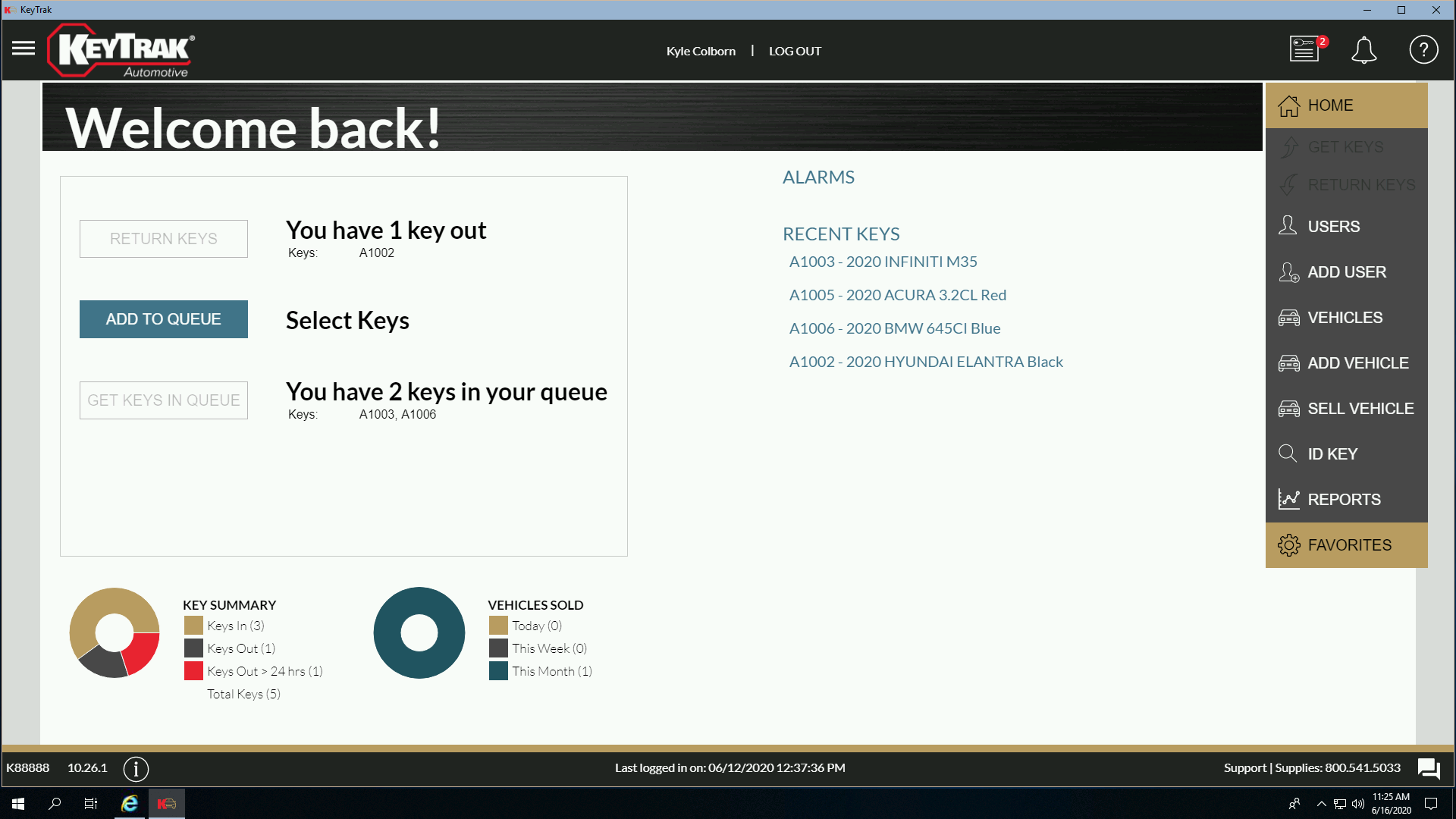
KeyTrak Edge Remote welcome screen
This centralized visibility is especially helpful for cross-location collaboration. For example, if one site is short-staffed, a manager from another location can step in and assist without being physically present.
Electronic key control systems aren’t just about securing keys — they’re about supporting your team. When you’re shorthanded, automating, digitizing, and centralizing key control tasks gives your staff breathing room to focus on their core responsibilities. With the right tools and processes, being short-staffed doesn’t have to mean falling behind.


