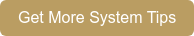It all starts when someone comes to work complaining of a headache, dry cough, and fatigue. By the end of the day, they’ve got a bad case of the chills, a sore throat, and muscle aches. The diagnosis: flu.
Before you know it, your workplace is in the middle of a flu outbreak. In fact, results from 63 studies showed that up to 75% of employees missed work due to the flu or a flu-like illness for two to three days at a time. This flu season, there are a couple measures you can take to make sure your key control doesn’t take time off along with your employees.
Disinfect Keys and Equipment
The flu is highly contagious and can be transmitted even by talking to someone standing 6 feet away or by touching something an infected person has come into contact with. To minimize the flu’s spread, it’s important to keep germs at bay by washing your hands often and frequently disinfecting surfaces.
Your cleaning crew will handle cleaning common areas, bathrooms, and more, but what about high-contact areas involved in your key control processes? Think about all the pieces involved in key management — from the keys themselves to electronics — and follow the below cleaning guidelines.
Keys and Fobs
- Keep a container of disinfecting wipes and hand sanitizer near key storage areas. Have employees give keys a wipe-down before returning them and then use hand sanitizer.
- If you store keys inside an electronic key control system, do not spray cleaner or use any kind of wet wipes inside the system and ensure that keys are completely dry before returning them. Print a copy of our KeyTrak system cleaning guidelines to keep near your system.
- If you have electronic keys cards or fobs, some people recommend cleaning them with rubbing alcohol, but check the manufacturer’s cleaning guidelines first.
Biometric Fingerprint Reader
- If you use an electronic key control system with a fingerprint reader, clean the scanner with office tape at least once a week. Do not clean with soap, water, or cleaner.
- For other biometric devices, follow manufacturer recommendations for cleaning.
Computer Accessories
To clean computer accessories such as a keyboard or mouse, disconnect the components from the power source and wipe them down with bleach-free disinfecting wipes. Make sure they’re fully dry before plugging them back in. CNET has a helpful five-minute cleaning routine.
Prepare for Unexpected Absences
Unfortunately, the flu doesn’t give advance notice, so figure out how you’ll address any interruptions to your key control processes as soon as possible. Below are some common scenarios to prepare for.
Keys That Require Dual Authorization
If a manager is required to authorize a key checkout, is there a different management staff member who can approve key use? If not, determine how employees should adjust their processes if they’re unable to access keys to perform certain job functions. Make sure you clearly communicate that plan to any employees who’d be affected by such a change.
Keys That Haven’t Been Returned
To avoid a situation where an employee takes a key home and then calls in sick the next day, set up alerts for keys that aren’t returned within a certain time frame so you can ensure they’re returned before the end of the day. Some possible exceptions to this rule are long-term issue keys, such as for employee offices, or fleet vehicle keys.
New Employee Setup
If you have new employees starting who will need access to keys, don’t delay processing any paperwork, setting up user accounts, or providing required key control training.
Delegating Routine Key Management Processes
Document routine key management processes so someone can easily fill in for those responsible for overseeing your key control system, reports, etc. A daily key control checklist is a good start.
Key Tag Creation
If you deal with a high volume of key turnover (if you work for a dealership, for example), make sure you have a couple people who are authorized and trained to set up and decommission keys.
By including key control in your preparedness planning, you don’t have to let the flu hurt your organization’s productivity any more than it has to.

![Coworkers wanting to avoid sick man [678496376] Coworkers wanting to avoid sick man [678496376]](https://blog.keytrak.com/hs-fs/hubfs/Coworkers%20wanting%20to%20avoid%20sick%20man%20%5B678496376%5D.jpg?width=3000&height=606&name=Coworkers%20wanting%20to%20avoid%20sick%20man%20%5B678496376%5D.jpg)