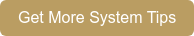When someone removes a key, what were they doing and why did they need it? With your KeyTrak system, checkout reasons answer these questions. If you’re not sure what checkout reasons are or how they work, keep reading.
What Are Checkout Reasons?
Checkout reasons are predefined descriptions users select when removing a key. When checking out a key via the system or mobile app, the user chooses one or more reasons that best describe why they need the key. This information adds important context to your key audit trail.
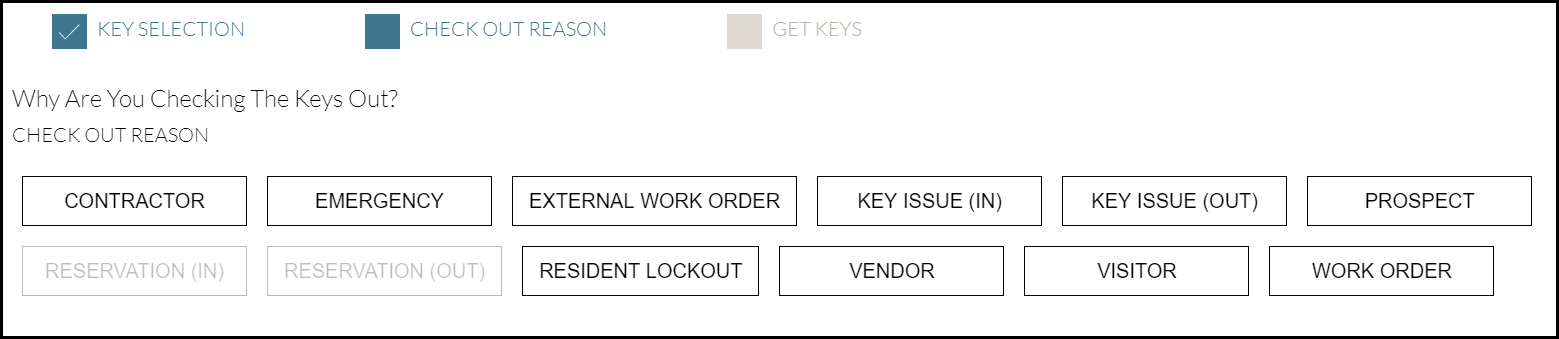 Checkout Reasons in KeyTrak Edge for Multifamily
Checkout Reasons in KeyTrak Edge for Multifamily
Checkout Reasons in the KeyTrak Edge for Automotive Mobile App
What Checkout Reasons Are Available?
Your system’s checkout reasons depend on your software version. Here are common examples by industry:
Checkout Reasons for Apartment and Condo Communities
- Contractor: Providing access to an approved third-party contractor, such as a plumber, construction worker, electrician, etc.
- Emergency: Accessing apartments during urgent situations
- External Work Order: Completing work orders created in a separate software platform
- Key Issue (In)/(Out): Tracking long-term resident key assignments
- Patrol: Making security rounds
- Prospect: Showing apartments to prospective residents
- Reservation (In)/(Out): Removing or returning a reserved key
- Resident Lockout: Assisting a locked-out resident
- Vendor: Providing access to a third-party service provider, such as a caterer, entertainer, or dog walker
- Visitor: Escorting visitors around the property
- Work Order: Completing maintenance or repair jobs created with KeyTrak Edge’s Work Order feature
Checkout Reasons for Dealerships
- Delivery: Delivering vehicles to customers off-site
- Demo: Taking vehicles for customer test drives
- Loaner: Providing temporary vehicles to service customers
- Move: Relocating vehicles on the lot
- Sales: Finalizing a purchase with a customer
- Service: Moving vehicles to service for make-ready or maintenance
- Wash: Taking vehicles for cleaning or detailing
Checkout Reasons for All Other Organizations
- Contractor: Providing access to an approved third-party contractor, such as a plumber, construction worker, electrician, etc.
- Emergency: Accessing specific areas during urgent situations
- External Work Order: Completing work orders created in a separate software platform
- Key Issue (In)/(Out): Tracking long-term personnel key assignments
- Occupant Lockout: Assisting employees or tenants locked out of a room or building
- Reservation (In)/(Out): Removing or returning a reserved key or asset
- Transportation: Accessing transportation vehicles such as buses, shuttles, and vans for assigned routes
- Vehicle Assignment: Assigning a vehicle to an employee for long-term use
- Vehicle Checkout: Taking a fleet vehicle for maintenance or job-related driving
- Vendor: Providing access to a third-party service provider, such as a caterer, entertainer, or photographer
- Visitor: Escorting a guest
- Work Order: Completing maintenance or repair jobs created with KeyTrak Edge’s Work Order feature
What If We Need More Details?
If you need more specific information about key transactions than the predefined checkout reasons provide, you can create custom checkout reasons. The system will prompt users to add additional information for specific checkout reasons, which could include:
- Vendor name
- Service type
- Building/unit information
- Work order details
- Prospect information
To manage checkout reasons, navigate to: Administration > Choice List Setup > Checkout Reasons.
Prompt for Additional Data When Selecting a Specific Checkout Reason
What Checkout Reasons Does Each User See?
Each user should only see checkout reasons relevant to their job responsibilities. The most efficient way to manage checkout reason access is to set up user roles for each job function within your organization. You can also edit individual user permissions. For each user or profile, choose only the applicable checkout reasons.
For example, dealership porters might be able to choose "Wash Car" and "Move Car," but not "Demo New Prospect," which would appear as an option for salespeople. Maintenance staff should have access to reasons like “Work Order” or “Contractor,” while fleet managers would use options such as “Vehicle Checkout” or “Vehicle Assignment.”
How Do Users Know Which Checkout Reason to Select?
Train team members to select the checkout reason that best describes the purpose for removing the key. Since some reasons appear similar, explain each one’s use case.
For example, you could use specific scenarios like these:
- When showing an apartment, a leasing agent should choose “Prospect” instead of “Visitor.”
- When washing a vehicle, a porter should select “Wash” rather than “Service.”
- When working with a carpet cleaner, a facility manager should select “Contractor” rather than “Vendor.”
How Do You Ensure People Use Checkout Reasons Correctly?
Review transactions regularly to verify users are choosing checkout reasons correctly and consistently. If an employee chooses an incorrect reason, a manager can update it to the correct one and add a note explaining the change. The updated checkout reason will appear bolded in the transaction record to indicate it’s been modified. Any revisions to checkout reasons will appear on the Check Out Reason Change report. For accountability and security, restrict the ability to change checkout reasons to management and system administrators only.

Check Out Reason Change Report
Checkout reasons are a crucial part of your audit trail. By selecting appropriate reasons for every transaction and monitoring their use throughout your organization, you’ll know not only who’s using keys but why.